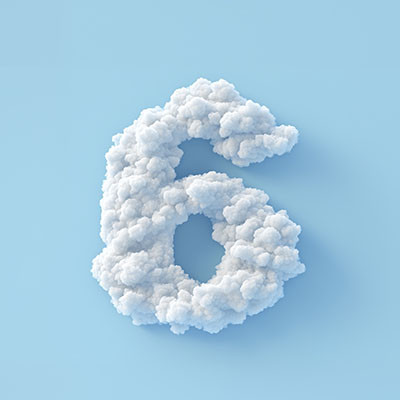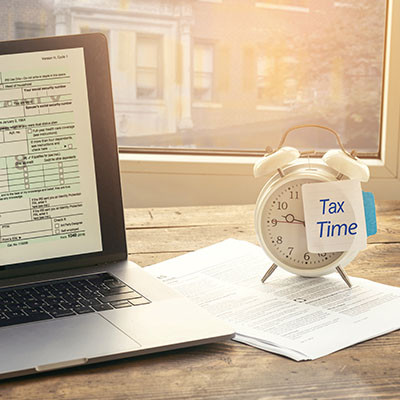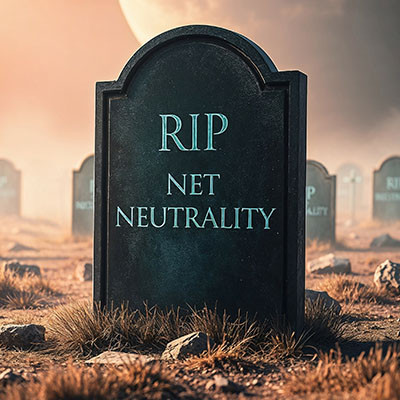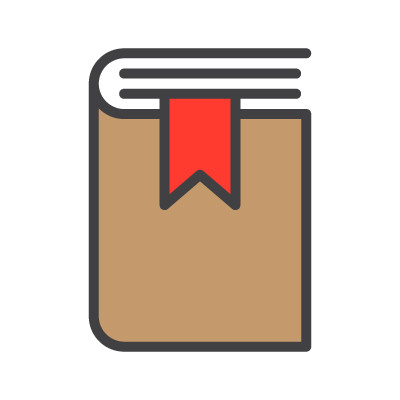Aniar Blog
Have you ever wondered how you can binge-watch Netflix, jam to Spotify, and accidentally fall into a three-hour Instagram scroll without your phone melting down? Thank the cloud for that. These apps don’t hoard all their data on your device—they store it online, so everything runs smoothly. And guess what? Businesses are using it too, because honestly, why wouldn’t they? Let’s take a look at some of the top benefits of the cloud.
What’s the plan if you ever lose your phone—or worse, some sneaky thief swipes it right out of your hands? Panic? Cry? Retrace your steps like a detective in a crime drama? Let’s be real—losing your phone is a nightmare. Not only are you cut off from memes, group chats, and your entire digital life, but your data, privacy, and security are also suddenly up for grabs. The usual solution? Wipe the device, cross your fingers, and hope for the best.
Much has been made about artificial intelligence and the quickening pace in which it is being used in all walks of life, but especially business. AI is shaping the world around us, many people don’t really understand how it works or how to use it effectively. That’s where AI literacy comes in. In today’s blog, we’ll define AI literacy and how it will affect your organization in the near future.
You’ve probably been told that multitasking is the ultimate skill. Employers love it, schools encourage it, and everyone seems to brag about how they can juggle ten things at once. But here’s the truth: multitasking doesn’t actually work. In fact, it makes you slower, more stressed, and less productive.
Working remotely has given employees flexibility and work-life balance, but it also presents businesses with unique challenges—for example, security. When your network is spread out over several different locations, like with the at-home office, the threat surface increases. Today, we want to cover three ways you can take the bite out of remote work security and make it more effective for all involved.
People leave their jobs for all types of reasons. Sometimes they move on to different opportunities, sometimes they retire, and sometimes, the change is initiated by you. Regardless of the reason for their departure, they’re gone, and you have some loose ends to tie up before you can begin the process of finding their replacement. Let’s look at five things you need to do immediately when someone leaves your organization.
Happy Valentine’s Day! While this holiday is all about love, it just so happens to fall smack in the middle of tax season in the United States. So, while you’re hoping to get a sweet message from that special someone, there’s a chance you might also receive a text or an email from the Internal Revenue Service… or is there?
As it turns out, you won’t… but that’s a fact that scammers are hoping you won’t know.
After the tragic events of September 11, 2001, terrorism became a topic everyone heard about daily. The "War on Terror" lasted over a decade, toppling governments and sending a clear message that terrorists would be hunted down relentlessly. While major terrorist attacks have happened since then, the battleground has shifted. Today, one of the biggest threats comes from cyberspace. Let's take a closer look at the rise of cyberterrorism.
Accessibility is a huge talking point in the world of IT. With modern technology solutions, accessible options are much easier to use and more inclusive, allowing workers to get their work done despite the circumstances. Today, we want to look at what the Windows operating system offers in terms of accessibility features.
What happens to all the data that gets stolen by hackers during their despicable campaigns? Sometimes it gets destroyed, but more often than not, it ends up on the Dark Web, where it’s put to other nefarious purposes. Today, we want to discuss the Dark Web and why it’s so important you monitor it for your business’ data.
Have you ever thought about whether a hacker could secretly read your emails with your clients and coworkers? If you handle your own email system, it's really important to know about email encryption. Encryption helps keep your emails safe and private so you can focus on running your business without worrying about hackers.
Here are three big problems you could face if you don’t encrypt your emails:
Water cooling is a common method of keeping computing hardware at reasonable temperatures, particularly for gaming PCs, data centers, and similar high-demand applications. What if, however, a business used a similar method to keep their entire building climate-controlled?
Microsoft intends to do so in some new data centers, as many residences have begun implementing a version of this system.
While most browsers offer a bookmark feature, allowing a user to save certain web pages for repeated viewing, Google Chrome adds to this with an added functionality: Google Saved.
Previously known as Google Collections, Google Saved gives users a convenient place to keep track of things they want to return to later… similar to a bookmark, but more so.
The official end-of-support date for Windows 10—October 14, 2025—will be here before you know it. This means you must prepare to transition to Windows 11 as soon as possible, assuming you haven’t already done so.
Here are a few tips and best practices to keep in mind to help make this transition as smooth and painless as possible.
As an information technology provider, we are tasked with helping your business make the best decisions possible related to your IT infrastructure. In this role, we offer a gentle recommendation that you purchase hardware you expect to need over the next year as soon as possible. If you don’t, you might be left high and dry without any good options to choose from.
Got a new computer for the holidays? That’s awesome! But before you get too excited, let’s talk about your old device. You can’t just toss it out—there’s a right way to get rid of it that keeps your personal info safe and the environment happy. In today’s blog, we discuss what to do with your old computer.